The other day I bought a new LAVA Iris X8 specifically for Android development and guess what, I rooted the device on the first day 😀
Here’s my rooted X8.

This is the most safest and noob-friendly method to root your X8. Yes, I have tested this method on my own device and I did not soft-brick it in the process.  > Will I receive the official Lollipop update ( as promised by LAVA ) even after I root my X8 ? Yes, you will receive the update, but you’d probably lose root access after you install the update. But don’t worry, I will post a rooting tutorial right after the update is released.
> Will I receive the official Lollipop update ( as promised by LAVA ) even after I root my X8 ? Yes, you will receive the update, but you’d probably lose root access after you install the update. But don’t worry, I will post a rooting tutorial right after the update is released.
> Will I void my phone’s warranty if I root my device ? Well, of course you will void your warranty 😀
DISCLAIMER :: I have tested this rooting method on my device, but I will not be responsible if you mess something up
Here we go,
STEP 1 : ENABLE USB-DEBUGGING IN YOUR PHONE
Goto Settings > About phone and keep tapping Build number until a toast message pops-up saying ” You are now a developer ” Now, go back to Settings and you will find a new entry Developer options, inside it check USB debugging option. 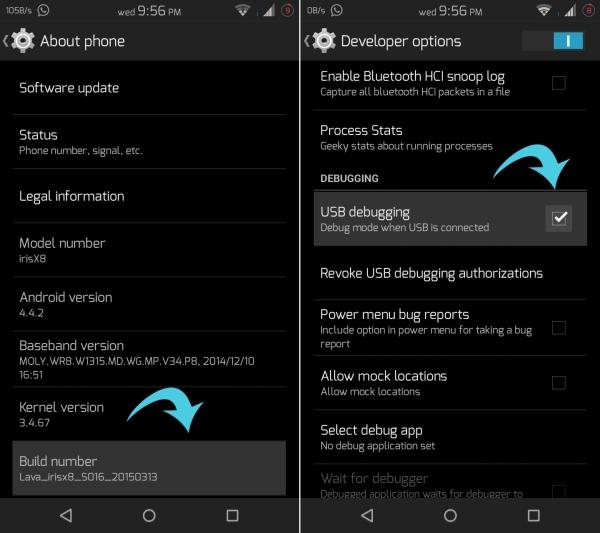
STEP 2 : INSTALL ADB DRIVERS IN YOUR COMPUTER
I recommend using XP / Vista / 7 for this, because it is cumbersome to setup the drivers in Windows 8 / 8.1 and in most cases, the drivers would not get installed properly. Download the Driver package here This contains all the VCOM,USB and ADB drivers ( all that you need ), most of which are common to all Mediatek ( Your phone’s processor ) devices. After you download the rar file, extract it. Now goto Device Manager
- Right-click on My Computer > Properties > Device Manager
Under Other devices or Ports, you will find an entry of your device with the exclamation symbol like this.
- Right-click > Update Driver software
 Choose the Browse option and locate the extracted folder, Windows will automatically identify the driver and install it.
Choose the Browse option and locate the extracted folder, Windows will automatically identify the driver and install it. 
STEP 3 : INSTALL KINGO ROOT IN YOUR COMPUTER ( Download here )
Step 4 : CONNECT THE PHONE TO THE COMPUTER VIA USB AND ROOT
Make sure the computer has an active internet connection. Open the Kingo root application, it will automatically recognize the device and starts installing the necessary dependency drivers. Now click on ROOT, it will automatically start downloading the necessary root files and does everything for you. It takes a couple of minutes, the phone might do some reboots in the process, don’t panic ! On completion, it’ll say “Root succeeded” and you will find a new Kingo root icon in the app drawer.
Step 5 : INSTALL SUPERSU ( IF KINGO ROOT FAILS TO INSTALL IT )
Although Kingo root succeeded, it failed to install SuperSU in my X8. If you can’t find SuperSU in your app-drawer, follow this step. Download SuperSU from the playstore.  SuperSU prompts you to install it. Choose Normal mode, phone reboots after the installation is complete
SuperSU prompts you to install it. Choose Normal mode, phone reboots after the installation is complete  After rebooting, SuperSU still won’t show up in the app drawer because it conflicts with the SuperSU package Kingo root tried to install, so you need to remove it.
After rebooting, SuperSU still won’t show up in the app drawer because it conflicts with the SuperSU package Kingo root tried to install, so you need to remove it.
- Goto Settings > Apps > SuperSU > Uninstall updates
 Then reboot your device and you’re done. The next time an app requires root privileges, SuperSU will prompt your permission.
Then reboot your device and you’re done. The next time an app requires root privileges, SuperSU will prompt your permission.
CUSTOM RECOVERY
Thanks to the folks at XDA, we finally have a custom recovery !
Download here ( Carliv Touch v3.3 )
You can flash the recovery by using either of these two :
- Mobileuncle MTK tools ( without PC )
- SP Flashtool
Mobileuncle MTK tools
- Place the recovery.img file in the root of your SD card.
- Download Mobileuncle MTK tools here
- Place the recovery.img file in the root of your SD card
- Open the application, grant root permissions
- Go into Recovery update, it will automatically find the recovery.img file
- Tap on it and choose OK for the prompt
- It will install the recovery and reboot into recovery
SP Flashtool
- Download the application here ( Windows )
- Just extract the ZIP file.
- Download Scatter-text file for the X8 here
- Open Flashtool.exe from the extracted folder, load the scatter-text file
- Choose the recovery.img file and click on Download
- Power-off the phone and connect the phone to the PC
- Wait for the magic ring to appear !
- Doesn’t make sense ? Follow this noob guide
To boot into recovery
- Hold volume up + volume down + power button at OFF state
- Use Mobileuncle MTK tools application and tap Reboot into Recovery
- Use adb command $ adb reboot recovery
CUSTOMIZE X8 LIKE A BOSS
Right now, there’s isn’t much development happening for the X8. I am currently working on porting a CWM recovery for this device. After a custom recovery has been ported, custom ROMs would soon be available, hopefully ! Until then, all you can do is customize the stock ROM with the Xposed Framework. Xposed framework allows you to customize the UI, system apps and provides awesome functionalities through modules that you never thought were necessary! Read here if you are interested to know how it works.
The best thing about Xposed is, it does all this without actually modifying the APKs, meaning that if you uninstall the framework, you will remove all the customizations you made. Make sure you uninstall Xposed Installer before you install the official Lollipop update from LAVA. Download Xposed here Open Xposed and tap on Install/Update in Framework ( provide root access ). Don’t panic after seeing this warning message, I’ve tested the installation on my device.
The phone will reboot after the installation is complete. Xposed installer does not add any functionality by itself, you need to install modules for that. Head over to Download in Xposed Installer and choose the modules of your choice and make sure you download the Kitkat [KK] version of each module.
To use a module, enable it in Xposed Installer and reboot your device. Since we don’t have a custom recovery setup as of now ( which I am working on ). We cannot recover from soft-bricks ( Boot-loops ), so don’t install modules that may potentially soft-brick your device ! If none of the modules work, read this post
Xposed modules I’m using on my X8
- Xui mod > Awesome List animations
- Greenify > Epic battery saver
- GravityBox > UI customization
- Tinted Status Bar > Change status bar color based on the app
- Screen-off Animation > Well, duh !
CHANGE FONT
Download iFont from the playstore, ( provide root access ) it has a plethora of fonts lined up. Before you set a font, Goto Settings and choose the Change font mode as System mode(need ROOT)  Here’s a list of my Top 10 Root apps for Android, an article that featured in the 2015 February issue of the Open Source For You magazine. View here
Here’s a list of my Top 10 Root apps for Android, an article that featured in the 2015 February issue of the Open Source For You magazine. View here
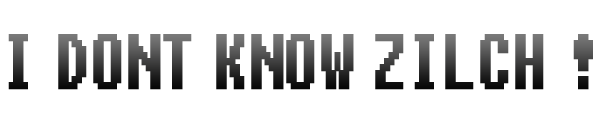

🙂
LikeLike
thanks bro! hope your cwm comes along fast 🙂 i’ve been waiting to install busybox (viper4amdroid wont install drivers without bb)….and do some mods to sys apps after taking a safe cwm backup
LikeLike
I know man, I’ve screwed up my previous Androids a couple of times trying to fix a broken busybox. Since neither a recovery nor the stock rom for the X8 is available online, I did not want to mention about the busybox installation cause basic users wouldn’t be able to fix it.
LikeLike
hey i want to know that how did you put this blue theme on your lava iris x8 please tell me
LikeLike
It’s my custom theme. I’ll post on how to set this up soon 🙂
LikeLike
Can we unroot it?
LikeLike
Sure you can, the SuperSu application let’s you unroot the device.
LikeLike
Ok…thank you for your reply.
LikeLike
love u bro
now just try to release flashable stock rom of lava iris x8
LikeLiked by 1 person
Thanks man, will do !
LikeLike
hey supersu is not installing what shud i do
LikeLike
Did you install it from the playstore and then uninstall updates as I have mentioned ?
LikeLike
hey bro , i start rooted my iris x8 with kingoroot and it shows root succeed but when i check in my phone through root checker it shows your device is not rooted then i start the same process again but nothing happen . please suggest me what to do.
LikeLike
That is because the SuperSU application has not been installed properly, install it properly using the instructions I’ve given (so that you can find it in the app drawer) and then grant root permissions for root checker, then try it.
LikeLike
How to update lava iris x8 to lollipop please give us a tutorial
LikeLike
Official lollipop update has not been released yet.
LikeLike
So how you get lollipop update
LikeLike
Thanks for Rooting lava iris x8
lava iris x8 stock rom is available just follow the link
http://www.needrom.com/download/lava-iris-x8/
LikeLiked by 1 person
Thanks a lot for notifying.
LikeLike
i also request you to update custom rom
LikeLike
Will do mate !
LikeLike
I rooted my lava iris x8 with i root and installed super su.. It works fine.. Now wat i need is a custom recovery.. Can you please help me buddy?
LikeLiked by 1 person
Custom recovery is now available, I’ve updated the post. Check it out !
LikeLike
Can you give backup of your lava iris x8 lollipop
LikeLike
I do not have the Lollipop ROM buddy, I’m just using a modded stock Kitkat.
LikeLike
Do you know how to Root Iris X9?
LikeLike
The Iris X9 also has a MediaTek processor, so the rooting procedure would be the same. Since I don’t have the device, I can’t test it. So I can’t tell you for sure !
LikeLike
SUPER
LikeLike
yeah!it works thnx i rooted my moms phone i am only 12 yrs old!
LikeLike
Successfully rooted n installed xposed n repos.. but couldn’t get rid of black background on menu n settings as u have done it. Any repository required to do that?
LikeLike
Just Install Holo themer, an Xposed module that does just this.
LikeLike
Thanks for the help.. ive installed n activated it.. but it seems to make changes individually to each app. Where to change that? Which app to choose? Should i go for paid version?
LikeLike
Well, its upto you dude, applying it on systemui and androidsystem will practically make it appear everywhere, even when a dialog box pops up ! But it does slow down the app launch process though !
LikeLike
Just applied it for settings.. applying it to systeui and androidsystem made pop ups to appear at the top instead of center. No changes in app drawer or anywhere else. Using l launcher for that reason. Thanks a ton man
I guess il stick to my lava for much longer now 😉
LikeLike
Glad I could help dude, keep following my blog, I have some new BOSS tutorials lined up to customize your Android at the system level.
Brand never matters, never will ! Just look for the hardware in it, you own the software 😀
LikeLike
your custom theme is awsome yar…plz post link yar…
LikeLike
Man hell has happened su binary fails to install help plz
LikeLike
Don’t panic ! Flash the custom recovery and flash SuperSu from there.
LikeLike
i do exactly what this tutorial say,, and i got the message on my computer sceen that root is succeded, however i got 2 new icon on my android kingo and super user,, than i download superSu from playstore, but it fails to install, and superuser gives the notification that superuserr binary must be updated, and when i click update,, it again open super Su and again say installation failed,,, plz help me
LikeLike
Super user app installed by Kingoroot is the same as SuperSU. If you really wanna change it, flash it from recovery!
LikeLike
GIVE UR NUMBER PLS
LikeLike
Hello there, now that Lava has released lollipop for x8 , can you provide a method to root the phone coz no other method is working and i have tried everything A to Z.
I cant live without my phone rooted so can you please please do something.
LikeLike
Sure man, a bit busy right now, I’ll update it soon!
LikeLike
What is the name of this launcher on this video of lava iris x8. Please answer
LikeLike
It’s my own custom launcher 🙂
LikeLike