Google I/O is the company’s annual developer conference where they showcase new products they’ve been working on over the past one year. The “I/O” traditionally stands for Input/Output, and in here it also stands for Innovation in the Open. The event features highly technical sessions and talks to give developers a first hand experience and the technical know-how to start developing for their new products. Google I/O brings together developers from across the globe. It’s a great way to meet the developer community. This year’s I/O was hosted in Google’s own backyard at the Shoreline Amphitheatre in Mountain View, California with over a staggering 7000 attendees!
Check out the highlights of this year
APPLIED CS WITH ANDROID
Google I/O is mostly invite-based, the number of tickets open to the public is really limited and these tickets are sold via lottery system. They can cost around 900$ or 300$ for students. Google issues the rest of the tickets through its various communities and programs. I am part of Google’s program called Applied CS with Android. It’s a course designed for university CS students where they practically apply concepts of Computer Science using Android as a platform. This course is delivered by a student facilitator within the college and I was chosen as the student facilitator for mine. Read here to know more about this program.

Through the program, they had 2 tickets to offer across the facilitators in India, me and a senior, Muthu Ramakrishnan (on the right) from SRM university got selected through an application process. He’s the boss that tried to bring Netflix into India using YIFY torrents, read about him here. I will be referring to him as “the boss” from now 😀
INTERNATIONAL DATE LINE
It was my first visit to the United States and the first noob moment struck when I received my flight tickets, it said the departure was at 4 am on 15th May and the arrival was at 2 pm on the same day, but the total journey took around 24 hrs.
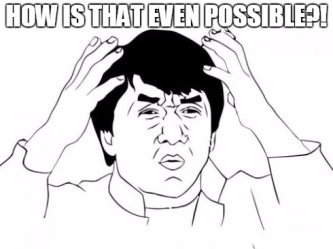
and the boss didn’t give it out so easily 😀
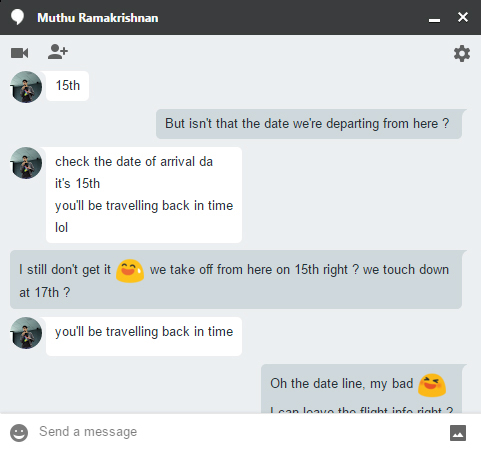
Well of course, the date line! Travelling towards the East, when you cross the international date line, you would gain a day.
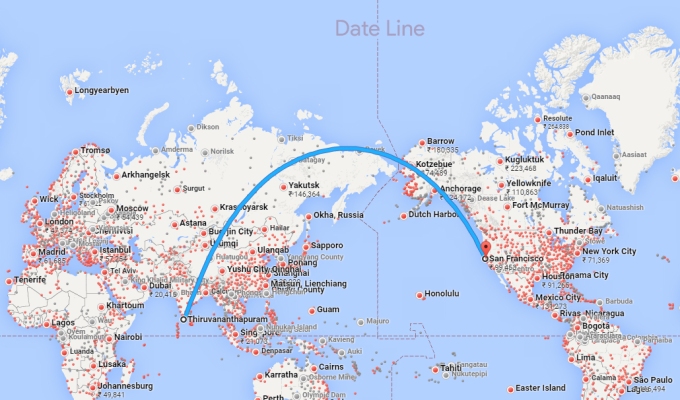
The San Francisco timezone in particular is 12 hrs and 30 mins behind India. So yeah, essentially we would be travelling back in time just like the boss said 😀
BADGE-PICKUP
It was badge-pickup day, the keynote seating was to be pre-assigned on a first come, first serve basis. The badge pick-up began at 7 am, but we were not going to miss out Sundar Pichai’s keynote from the back, so me and the boss got up early by 5. We took an Uber to Shoreline Amphitheatre and reached there by 5:30 only to find people had been standing there from 4:30! Slowly the queue started to build up, by 6 the queue was stretching across 2 blocks. At 7, the gates opened and we were finally in.

We received our badges and some swag, this included a T-shirt, a sipper, a pair of sun glasses and a Google cardboard.

It was time for some photographs in front of the Google logo. Google had their logo put up in almost all their buildings and signs but most of these were the old ones.

The boss insisted that we click a picture in front of the new one. So we both grabbed a G-bike (G-bikes are these colorful girly bikes you find lying all around the Google campus) and started wandering around the Google campus in search for the new one.

We finally came across the updated logo at 1098 Alta Avenue.
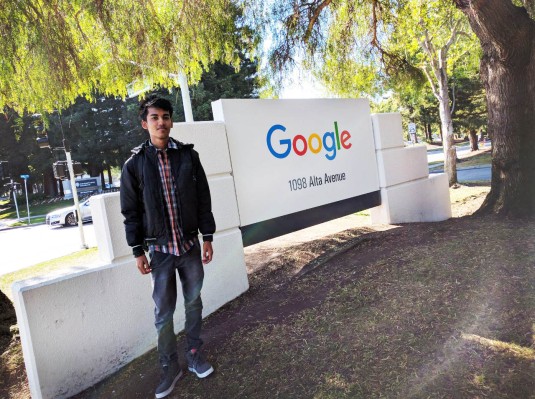
KEY-NOTE
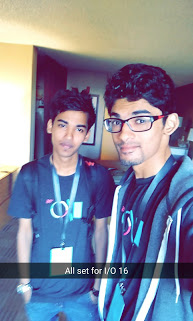
We arrived leisurely the next day because we had guaranteed spots in the front or so we believed. When we got there, there was a huge crowd of people, almost all of the 7000 attendees waiting in line to grab the best seat possible.

We met up with some fellow developers from India who came through the Google-Developer-Group program, we were all standing in line together.

Also waiting in line was Marques Brownlee, the dope tech-reviewer popularly known as MKBHD. I rushed through the crowd to meet him. I was grinning the whole time like a little girl, I couldn’t help it, I was starstruck and he said “Take it easy” 😀

The keynote gates opened and we managed to grab a good seat. The atmosphere was electric with all the nerds in one place 😀

Sundar Pichai came to the stage, the Indian inside me glistening with pride as the whole crowd cheered for him!

He began talking about the advancement in the field of Artificial Intelligence, Machine learning and how they are helping power Google’s various apps. For example, Google Photos is unlike any other photo gallery app, it will identify key-aspects from your pictures like people, animals, objects, places etc. from which you can retrieve appropriate image results when you search for queries like “cat”,”beach” which would find images containing cats and photos taken on the beach from your albums.
Watch the full keynote here. Here are some of my favorite announcements from the key-note.
GOOGLE HOME
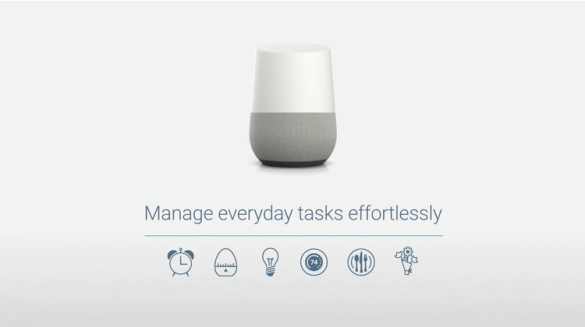
Similar to Amazon’s Echo, Google has released a new voice-assistant called Google Home. With the form factor of a speaker, it houses a mic and connects to all chromecast devices and even nest devices. It comes with all the goodness of Google built right into it, synced across anything and everything, you can use it for search, playing music, booking movie tickets, home-automation and what not! Talking to an assistant, you would expect it to remember conversations and they’ve done just that. If you ask the assistant “Who is Chuck Norris”, followed by “When was he born ?”, speech assistants like Siri would fail. But with the improved Google Now in the assistant, it remembers the “he” refers to Chuck Norris and gives his birthday!

ALLO
Google brings a new messenger app called “allo” (not hello). It is in all aspects similar to WhatsApp, except for the fact that it has an AI built into it. Anyone who has used the Hike Messenger would be familiar with a bot called Natasha, it served as a bot you can have a conversation with, get details about movies, weather etc. But Allo takes it to a whole new level, it’s listening to your conversations all the time. Let’s say you are talking about going for dinner at an Italian place and BAM! Allo brings up a list of Italian restaurants nearby, right into your chat screen.
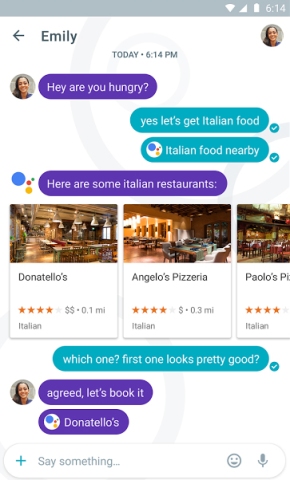
So you get the idea, you no longer have to go outside the app and Google for something, it’s all accessible from within. Allo also gives you smart replies (intelligent replies based on the context), that means you no longer have to type.

Interestingly, it also lets you beef up the text and smileys so you can convey more emotions.

Overall it’s an app designed to ease out your chatting experience. But what about privacy ? Would you let an A.I listen in on all your conversations ? Here‘s what the infamous Edward Snowden has to say.
DUO
Duo is a new mobile-only video chatting app that competes with Apple’s facetime. The only feature that makes duo stand out is the knock-knock feature, when somebody calls, you can already see through their camera before you even choose to pick-up the call.

DAYDREAM
Virtual Reality is now built right into Android with the last version Nougat. You can simply switch into VR mode, wear your cardboard and immerse into a new UI built just for VR. They’ve also released designs for a new bluetooth remote which would act as the controller for the VR mode, like a tiny Wiimote.
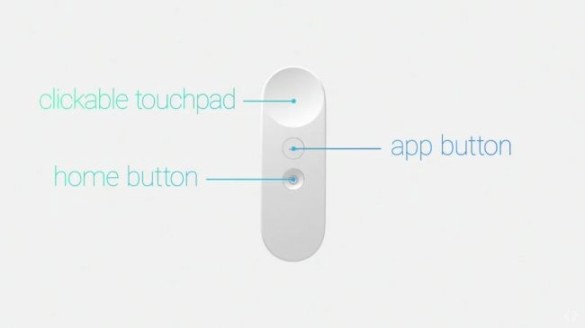
The name “Daydream” was already taken in Android, the screensavers were originally called Daydream. This got me pretty confused during the key-note. Since the original Daydream was never a high-profile feature, they decided to rename it back to plain old “screensaver”.
INSTANT APPS
This was one of my favorite announcements in the I/O. Instant apps lets you instantly run an app without installing it! This means you can try out an app before you install it. But isn’t that the same as installing an app and then uninstalling it? Nope, when you run an instant app you are not downloading the whole app, rather just a part of the app to demonstrate a feature, that’s why it launches instantly. That’s not all, you can use just a part of the app when you require it. Let’s say you wanna buy a pair of pants, the website offers you an instant app rather than the whole e-commerce app. You purchase the pair of pants, finish the transaction and you’re done with the app. You can later choose to install it or remove it. This is really helpful when you want to use services that you don’t often rely on.
WEAR 2.0

With Android Wear 2.0, you no longer need to carry your phone to use your smartwatch. Apps can now run separately on the watch. You can even type back replies using a tiny keyboard in the watch, though you can still sync it your phone and use the phone keyboard instead to input fields ( but that beats the whole purpose of a smartwatch doesn’t it o.O )
DEVELOPER SESSIONS

After the keynote, the developer sessions were underway. Google did not think this through. They setup domes everywhere to host the sessions, but these could fit only a few people. I could not go to the first session I had planned to go to because it got full. When people started realizing this, they prioritized their sessions, skipped some to camp out in front of the next one to guarantee a seat. The lines started growing really long, the ones at the back not knowing when the capacity was full. So they introduced a ticketing system, everyone who got the ticket was guaranteed a spot, the rest had to move on! So I strictly prioritized for the Project Tango sessions.
All the sessions are available on YouTube
PROJECT TANGO
Part of Google’s ATAP (Advanced Technology and Projects) division, project Tango is a new technology that gives your phone and tablet, the ability to understand their position relative to the world around them, i.e the sense of space. In layman’s terms, if you move from point A to point B, the Tango device is capable of retracing it’s path back to point A. This technology allows the device to precisely measure the dimensions of objects and understand planes when you point your camera at something, allowing the device to render 3D objects in real time giving you augmented reality.
Read more about project Tango here
Check out this demonstration to truly understand what Tango is capable of! This was my favorite demonstration in Google I/O, I was spellbound, so was the whole crowd sitting there.
On one hand you have the immersive experience of VR and on the other the capability to render the world you see the way you want, combine these two and you no longer need to live in actual reality 😀
SELFIE WITH SUNDAR PICHAI
In the evening, they had concerts inside the amphitheatre. I forgot to wear my jacket, it was quite chilly to the point where it became unbearable. So me and the boss got off from our seats to get me a hoodie from the store. Near the exit, we saw people crowding, amidst them was the CEO of Google, Sundar Pichai. Again I was starstruck! I didn’t know how to react but the boss jumped through the crowd and managed to click a quick selfie and we later discovered that I almost ended up in it too (right between them) 😀
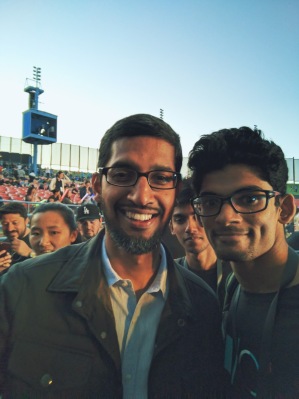
MEET-UP

After Google I/O we met up with Sebastian and Aida, they are heading the Applied CS with Android and other developer relation programs at Google. Riya who was part of the pilot program for Applied CS also joined us. They took us around the Google campus. We even played volleyball inside, it was super fun!
Google I/O was an incredible experience, the kind of people you meet here and the exposure that you get is beyond comprehension. You get to meet the experts one-on-one and ask your burning questions, you get expert advice and suggestions to improve your products and best of all, you get to meet awesome people like you and make new friends! Now I realize why they call it “Innovation in the Open”. I thank Google for having me, hope to be back next year 🙂

Forget missing the selfie with Sundar Pichai. The fact that you got a selfie with MKBHD is cooler than anything else!
LikeLiked by 1 person
Wow. Good one, man.
LikeLiked by 1 person
Thanks Tony!
LikeLike
Chandru super da.
LikeLiked by 1 person
Superb! 😀
LikeLiked by 1 person
Simply brilliant 😀
LikeLiked by 1 person