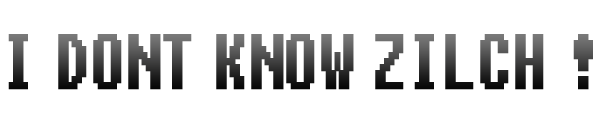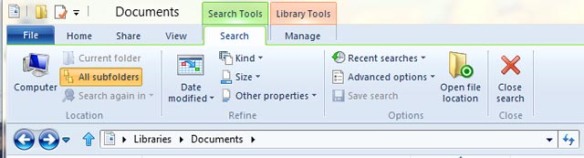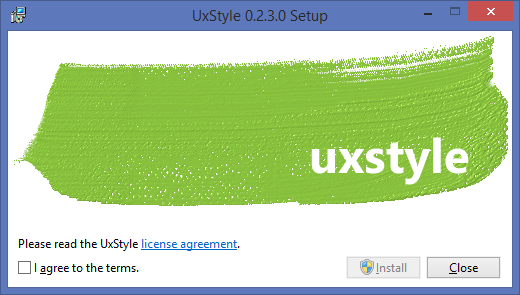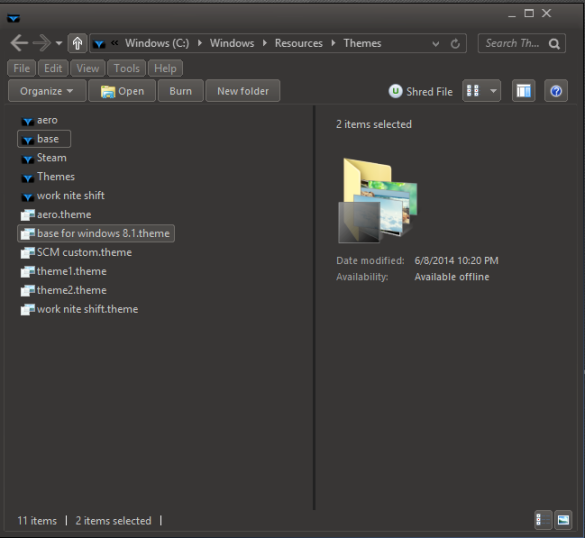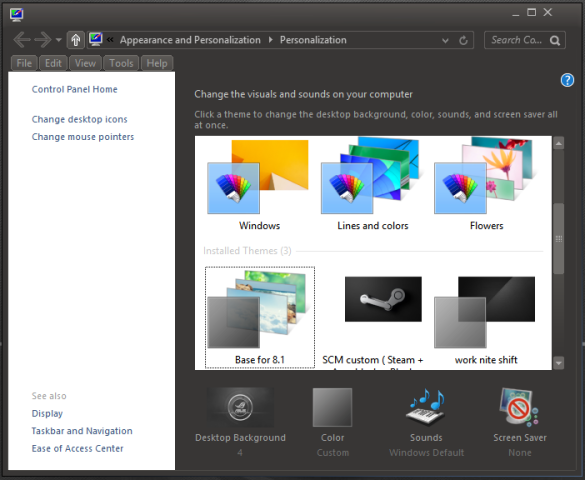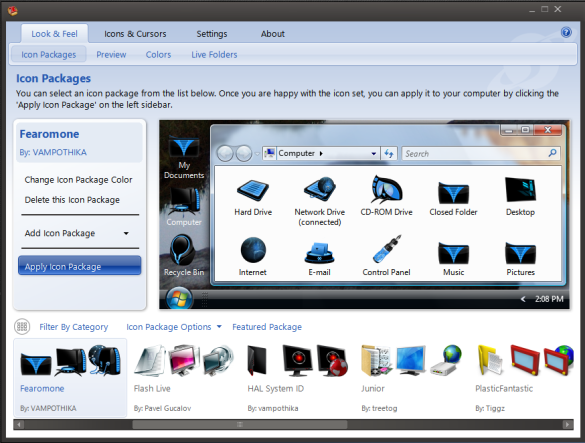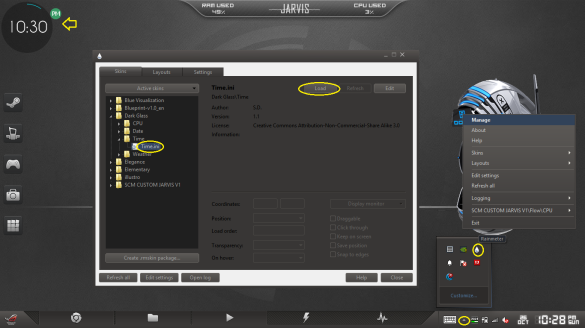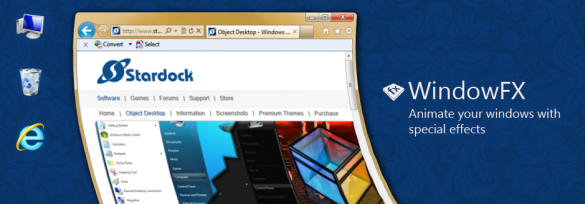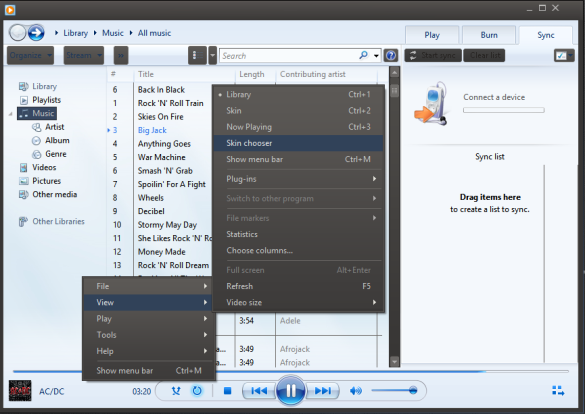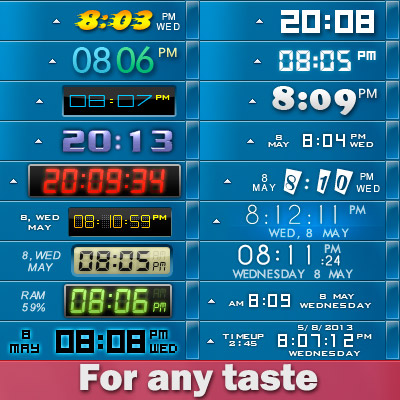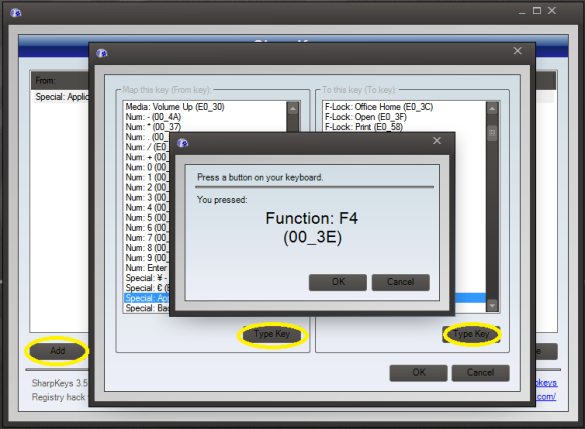Tired of looking at your same old boring Windows desktop ?
Want to turn your desktop into this ?
or this ?
It’s an obvious Yes 😀 so let’s begin.
CUSTOM THEME
Before theming your Windows, you need to disable Windows-ribbon. It’s that extra command bar below your menu in File explorer.
To disable Ribbon, Download Ribbon-disabler here ( 64-bit , 32-bit , Not-sure )
By default, Windows won’t not let you use 3rd-party themes. For that you need a patcher called UxStyle. What it does is, it disables the Windows theme signature requirements to enable 3rd-party customizations.
Download here
You just need to install it.
Now that you’ve patched your windows, you need custom themes and deviantART is the best place to find custom themes, rainmeter skins, iconpacks and much more. I have tagged “Windows 8.1” in this link, if you are on Windows 8, download the appropriate theme.
Download Base for windows 8.1 , a simple elegant theme.
After you’ve downloaded the theme, unzip the file (almost all themes are zipped). Within the unzipped folder, there will be a folder named “Theme”.
Copy the contents of this folder and paste it into
C > Windows > Resources > Themes
After you’ve pasted it, Right-click on Desktop > Personalize . You’ll see the new theme in the “Installed Themes” group.
ICON PACKS
To change the Start button in Windows, Download this
To change the system icons of windows, you need a tool called IconPackager. Download here
RAINMETER
Rainmeter skins are like widgets in Android. There are thousands of rainmeter skins for download and they are highly customizable. First download rainmeter here
All the UI elements that you see in this screenshot are nothing but rainmeter skins. But loading such heavy skins takes a toll on your performance and battery ( if you’re on a laptop ), so it’s up to you. I prefer minimal rainmeter skins. You could also create simple rainmeter skins on your own easily, like the one I’ve made ! Read here. I’ll show you how to load a rainmeter skin.
After you’ve installed rainmeter, goto deviantART and download a skin. Open the .rmskin file and choose install.
Now open rainmeter, Right click on the rainmeter icon in the taskbar > Manage > Choose your installed skin and click load.
WINDOW EFFECTS
Jealous of seeing fancy window effects in Linux desktops like KDE ? Well now you can get all those effects in Windows using Windows FX5. Install the application and try out different effects ! Download here.
WINDOWS MEDIA PLAYER SKINS
The Alienware UI is actually a Custom skin for Windows Media Player, you can choose from a range of cool skins here.
After you’ve downloaded the skin, you need to choose the skin. For that, Right-click on the Now-Playing bar > View > Skin Chooser.
DOCK
The dock I’m using is called Rocketdock. You can download it here and install it. You can customize the dock icons and effects in it. To open the folder as a stack, you need an additional plugin called Stack docklet, you can download it here.
TASKBAR CLOCK
You can change the look of your taskbar clock using this application called Atomic Alarm Clock. You can download it here. Simply run the application and choose your theme.
TIPS
SPEED UP YOUR PC
- Remove all your Anti-Viruses and Spy-wares, use Advanced System Care Ultimate. Download here.
2. Disable all animations in windows,(If you are using windows FX, this is not for you).
Press Windows key + R, then type in sysdm.cpl In the pop-up window, go to Advanced tab, Choose settings under performance, select custom and then un-check the following boxes
- Animate controls and elements inside windows
- Animate windows when minimizing and maximizing
- Animations in the taskbar
- Fade or slide menus into view
- Fade or slide ToolTips into view
- Fade out menu items after clicking
- Save taskbar thumbnail previews
- Show shadows under mouse pointer
- Show shadows under windows
- Show translucent selection rectangle
- Slide open combo boxes
- Smooth-scroll list boxes1
ALT-F4 AT YOUR FINGER TIPS
Ever wondered what that strange key between your Right-Alt and Right-Ctrl was ? Well, it’s called the Menu button and it functions as the Right-click mouse button. If you are like me and you never use it, you could change the key to do something useful. I find it extremely annoying to stretch my fingers to reach ALT and F4 all the time, so i changed the Menu key to F4, so that closing applications will be a breeze 😀
To remap the keyboard keys in Windows, you need an application called SharpKeys. Download here
Install the application, Add key > then type the Old key ( Menu Key ) and New key ( F4 ) you want to map. Then Write to registry. The changes will be active from reboot.
Enjoy !
Want you customize your Android like a BOSS ? Read post